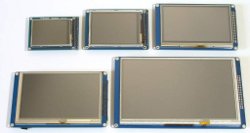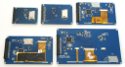TFT-displays
TFT-displays
There are several TFT-displays available for the AdvaBoard RPi1 and so the Raspberry Pi:
- 2.4", 320 × 240 pixels (on request)
- 3.2", 320 × 240 pixels
- 4.3", 480 × 272 pixels
- 5.0", 800 × 480 pixels
- 7.0", 800 × 480 pixels
All displays have a (resistive) touchscreen and can be used as default Linux-display (incl. X11) with the AdvaBoard RPi1.
Details
The TFT-displays are intended to be used with the AdvaBoard RPi1. They can either be directly stacked on top of the AdvaBoard, or connected with a 40 pin ribbon cable. No additional cables are neccessary.
All displays contain 4 mounting holes, which can be used to connect the display to a front panel or the the AdvaBoard RPi1. The mounting holes of the 3.2"-TFT-display are exactly at the same positions as the ones of the AdvaBoard RPi1, so the 3.2"-display can directly be fixed to the AdvaBoard (with some spacers).
All displays have a resistive touchscreen and an adjustable backlight.
Price / Delivery time
- Included:
- display (without accessories)
- Prices:
display excl. VAT incl. German VAT TFT24 / 2.4" 21 € 24.99 € TFT32 / 3.2" 21 € 24.99 € TFT43 / 4.3" 45 € 53.55 € TFT50 / 5.0" 55 € 65.45 € TFT70 / 7.0" 70 € 83.30 €
Accessories
- 40 pin ribbon cable (selectable length / direction of the connectors)
- various spacers / screws
- mounting adapters (for mounting a 4.3"/5.0"/7.0" display on the AdvaBoard RPi1)
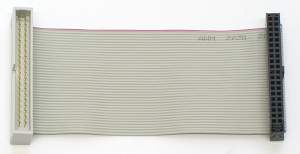
|
| TFT ribbon cable
(click to enlarge) |
Software
The following software is available for the TFT-displays (in connection with the AdvaBoard RPi1):
- framebuffer-driver for Linux (to use the display as standard Linux-display incl. X11)
- touchscreen-driver for Linux
- C- and Python-library to directly access the displays
So, the displays can either be used as normal Linux-displays, or used directly by C or Python.
technical information
technical data:
TFT24 TFT32 TFT43 TFT50 TFT70 size 2.4" 3.2" 4.3" 5.0" 7.0" active area [mm] 48.96*36.72 64.80*48.6 95.04*53.86 108*64.80 ??154.08*85.92?? resolution 320*240 320*240 480*272 800*480 800*480 aspect ratio 4.3 4:3 16:9 15:9 15:9 pixel size 0.15mm 0.2025mm 0.2mm 0.135mm ~0.2mm pixel density 166 dpi 125 dpi 128 dpi 188 dpi ~132 dpi touchscreen resistive resistive resistive resistive resistive brightness [cd/m²] contrast 150-250:1 250-350:1 150-250:1 400-500:1 viewing angle hor. +35°/-15° 130° +45°/-45° +60°/-60° viewing angle vert. +48°/-48° 110° +15°/-35° +50°/-70° power consumption PCB-size [mm] 53*48 94.5*57.5 120*74 133*84.35 181*108 mounting holes D 2.5mm D 3.2mm D 3.2mm D 3.2mm D 3.2mm weight 32g 53g 95g 135g 255g (typical values, sizes in mm, viewing angles for contrast >= 10:1;
the missing data will soon be measured by us.)
- Dimensions:
- see DXF-drawing [1]
- Connector:
- header (2.4" / 3.2") or IDC header (4.3" / 5.0" / 7.0"), 40 pins, pitch 2.54mm
- pin 1/3/../39 are on the inner side of the display-board
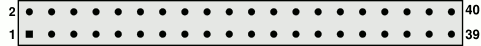
|
| TFT-display-connector (2.4" / 3.2") |
| (mating view) |
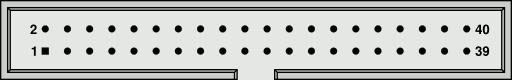
|
| TFT-display-connector (4.3" / 5.0" / 7.0") |
| (mating view) |
| pin | signal | description |
|---|---|---|
| 1 | TFT_DB0 | display data line |
| 2 | GND | ground |
| 3 | TFT_DB1 | display data line |
| 4 | +3.3V | display power (3.3V) |
| 5 | TFT_DB2 | display data line |
| 6 | – | – |
| 7 | TFT_DB3 | display data line |
| 8 | TFT_RS | display control line |
| 9 | TFT_DB4 | display data line |
| 10 | TFT_WR | display control line |
| 11 | TFT_DB5 | display data line |
| 12 | TFT_RD | display control line |
| 13 | TFT_DB6 | display data line |
| 14 | TFT_DB8 | display data line |
| 15 | TFT_DB7 | display data line |
| 16 | TFT_DB9 | display data line |
| 17 | TP_SCK | touchscreen clock |
| 18 | TFT_DB10 | display data line |
| 19 | TP_CS | touchscreen chip-select |
| 20 | TFT_DB11 | display data line |
| 21 | TP_MOSI | touchscreen MOSI |
| 22 | TFT_DB12 | display data line |
| 23 | – | – |
| 24 | TFT_DB13 | display data line |
| 25 | TP_MISO | touchscreen MISO |
| 26 | TFT_DB14 | display data line |
| 27 | TP_IRQ | touchscreen interrupt |
| 28 | TFT_DB15 | display data line |
| 29 | SD_MISO | SD-card MISO |
| 30 | TFT_CS | display control line |
| 31 | SD_SCK | SD-card clock |
| 32 | – | – |
| 33 | SD_MOSI | SD-card MOSI |
| 34 | TFT_RESET | display control line |
| 35 | SD_CS | SD-card chip-select |
| 36 | LED_5V | Hintergrundbeleuchtung (5V) |
| 37 | – | – |
| 38 | LED_R | Hintergrundbeleuchtung (5V + Vorwiderstand) |
| 39 | – | – |
| 40 | – | – |
| [1] | free CAD-software for DXF-files: e.g. http://www.librecad.org, http://www.qcad.org/ |